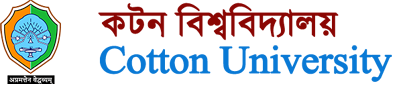Wipro's Campus Recruitment Drive
Wipro's Campus Recruitment at Dept. of Computer Science & IT for BCA & B.Sc. (CS/IT, Math, Statistics, & Physics)
Wipro's Campus Recruitment Drive for their two programmes viz. Work Integrated Learning Programme (WILP) and Service Desk (SD) is scheduled as follows:
Venue: Dept. of Computer Science, Cotton University.
Date: 6th April 2018
Reporting time: 9.00 am
Test Time: 10.00 am
# Candidates have to complete the registration process at least two days prior to the event date.
Following are the registration links for both the events
1. Registration link for Work Integrated Learning Programme (WILP):
https://synergy.wipro.com/Campus/OnCampus/CandidateRegistration.jsp?eventId=IbhHlY9wcEU%3D
2. Registration link for Service Desk (SD):
https://synergy.wipro.com/Campus/OnCampus/CandidateRegistration.jsp?eventId=6%2BFiI6BV1e0%3D
Online registration is a two-step process wherein the Candidate will have to do a Pre-registration by clicking the above link. Post registration, candidate can click on the link "Click here to update CAM form details".
Instructions to Pre-registration and submission of CAM Form:
Step 1: Candidate logs in to the Registration link and fills details.
Step 2: Candidate should mandatorily upload his/her scanned photo in the registration page (photo size should be less than 50KB).
Step 3: Post providing mandatory details and uploading scanned photograph, candidate should click on "SAVE & CONTINUE REGISTRATION".
Step 4: After registration candidates would be re-directed to the CAM Form.
Step 5: Candidate should fill all the relevant fields in the CAM Form and click on 'Submit' button to submit the form.
Important Note: Candidate can also login to Candidate desktop and update the CAM form post first level registration
Instructions to Pre-registration and submission of CAM Form:
Step 1: Candidate logs in to the Registration link and fills details.
Step 2: Candidate should mandatorily upload his/her scanned photo in the registration page (photo size should be less than 50KB).
Step 3: Post providing mandatory details and uploading scanned photograph, candidate should click on "SAVE & CONTINUE REGISTRATION".
Step 4: After registration candidates would be re-directed to the CAM Form.
Step 5: Candidate should fill all the relevant fields in the CAM Form and click on 'Submit' button to submit the form.
Important Note: Candidate can also login to Candidate desktop and update the CAM form post first level registration
WIPRO’s Hiring Programme for the Non Engineering Graduates of 2018 Batch. Click here